Smart homes become powerful not just through connected devices, but through how those devices work together. Automation and control are what transform your smart home from a collection of gadgets into a responsive system that adapts to your lifestyle. With well-designed automations, you can reduce repetitive tasks, improve energy efficiency, and create a more comfortable environment—all without lifting a finger.
In this guide, we will explore the key concepts of smart home automation, how control systems work, and practical ways to build smart routines that enhance your daily life.
Understanding Automation vs. Control
While the terms are often used interchangeably, automation and control represent two different aspects of a smart home experience:
Control refers to your ability to manually operate devices via voice, app, or remote. For example, using your phone to turn on the hallway lights or asking Alexa to play music.
Automation refers to devices operating on their own based on triggers, schedules, or conditions. For example, lights turning off automatically when you leave the house.
Both are important. Control gives you immediate command, while automation gives you convenience and consistency without effort.
Types of Smart Home Automation
There are several types of automation you can use in your smart home. Understanding the different types will help you choose the best method for your needs:
Time-Based Automation
Set schedules for devices to activate or deactivate at specific times. Examples:
Turning on porch lights at sunset.
Running a humidifier overnight while you sleep.
Preheating your home before you wake up.
Sensor-Based Automation
Use motion, temperature, light, or occupancy sensors to trigger actions. Examples:
Turning on lights when motion is detected in a hallway.
Adjusting shades based on sunlight levels.
Starting a fan when a room exceeds a certain temperature.
Location-Based Automation (Geofencing)
Trigger actions based on your phone’s GPS location. Examples:
Locking doors and turning off lights when you leave the house.
Turning on lights and music as you arrive home.
Device-Based Triggers
Use one device’s activity to trigger another. Examples:
When the front door is unlocked, turn on the hallway light.
If the garage door opens, start the entryway camera recording.
Voice-Activated Routines
Create voice-triggered routines that perform multiple actions at once. Examples:
Saying “Good Morning” adjusts the lights, turns on the news, and starts the coffee machine.
Creating Effective Smart Home Routines
A good automation routine should be simple, purposeful, and reliable. Overcomplicated routines are prone to errors and can quickly become frustrating.
Here are some best practices for creating smart home routines that actually improve your daily life:
Start with Daily Habits
Think about actions you repeat every morning, night, or when leaving the house. Automate these first for the biggest time savings.
Combine Multiple Devices
Group several devices into a single routine. For example:
A “Movie Time” routine might dim lights, close blinds, lower the thermostat, and turn on your TV.
A “Bedtime” routine might lock doors, turn off downstairs lights, activate security cameras, and play white noise.
Test and Tweak
Try each routine over a few days. Adjust timing, triggers, and device actions until it fits your real-world habits.
Plan for Exceptions
Include manual override options and clear control access. You may want a routine to run only on weekdays or pause when guests are visiting.
Use Conditional Logic Where Possible
Some advanced systems (like Home Assistant or SmartThings) allow for “if this, then that” logic:
If the weather is rainy and someone is home, then close the windows.
If no one is home and it is after sunset, then turn on exterior lights.
Smart Control Interfaces
Automation works best when it is paired with accessible and responsive control systems. Here are the primary ways users interact with their smart homes:
Voice Assistants
Devices like Amazon Echo, Google Nest, and Apple HomePod allow for hands-free control of lights, locks, music, and more. These are ideal for quick tasks or multi-step routines.
Smartphone Apps
Most devices come with their own apps, but central platforms like Google Home, Alexa, or Apple Home centralize control. These apps let you monitor, activate, or adjust devices from anywhere.
Smart Displays and Panels
Touchscreen displays like the Echo Show or Google Nest Hub provide visual control, camera feeds, calendars, and quick access to device functions.
Wall Panels and Switches
Smart switches and keypads offer physical control—especially helpful for guests or when voice is not ideal. Some advanced homes use wall-mounted tablets to serve as central command panels.
Web Dashboards and Automation Software
Advanced users can use platforms like Home Assistant or Hubitat to create custom dashboards, advanced logic, and integrate dozens of systems from one interface.
Popular Automation Use Cases
If you are looking for inspiration, here are some highly practical and popular smart home automations:
Welcome Home Routine: Lights, music, and heating turn on when you arrive.
Morning Routine: Open blinds, start coffee, turn on weather report.
Security Lockdown: At midnight, lock all doors, activate cameras, and turn on motion sensors.
Vacation Mode: Rotate lights on/off to mimic occupancy while away.
Energy Saver Mode: Automatically shut down unused appliances during work hours.
These automations do not just save time—they add a sense of flow and comfort to your living environment.
Automation Across Ecosystems
Many users have a mix of smart devices from different brands. To tie everything together, use automation tools that support cross-platform integration, such as:
IFTTT (If This Then That): Ideal for simple conditional triggers between different brands.
Home Assistant: A powerful, open-source platform for building custom automations across nearly all device types.
SmartThings: Samsung’s platform supports both cloud-based and local automation across a wide range of brands.
As the Matter protocol continues to gain adoption, expect device compatibility and automation across ecosystems to become even more seamless.
Suggested Next Reading:
Want to know how smart devices from different categories work together? Explore common real-world use cases and system pairings in: Common Smart Home Integrations