If you have started exploring the world of smart homes, you have likely encountered a wide range of devices and terminology that may seem overwhelming. Before you invest in new gadgets or build out routines, it is crucial to understand the foundational pieces that make up a smart home. This guide breaks down the core elements, connectivity methods, and key categories of smart home devices so you can make informed decisions with confidence.
What Makes a Home “Smart”?
A smart home goes beyond just owning a few internet-connected devices. It is a coordinated system where devices can communicate, automate tasks, and respond to your commands or schedule.
The key traits of a smart home include:
-
Connectivity: Devices communicate over Wi-Fi, Zigbee, Z-Wave, Bluetooth, Thread, or proprietary protocols.
-
Remote Control: You can control devices from anywhere using a smartphone app or cloud-based platform.
-
Automation: Devices can perform actions based on time, triggers, or routines—for example, lights turning off automatically when you leave home.
-
Integration: Devices from different manufacturers can work together when compatible, enabling seamless control through a unified platform or voice assistant.
Understanding these principles will help you think of your smart home not just as isolated gadgets, but as an interconnected system that can simplify your life.
Smart Home Platforms and Hubs
Most smart home systems are centered around a platform or hub that acts as a command center. The most popular platforms are:
-
Amazon Alexa
-
Google Home (Google Assistant)
-
Apple HomeKit (now part of Apple Home)
-
Samsung SmartThings
-
Home Assistant (an open-source option for advanced users)
Each of these platforms offers a different user experience and compatibility list. For most users, the choice comes down to ecosystem loyalty. If you already use iPhones and iPads, Apple HomeKit may be your best bet. Android users often prefer Google Home, while Alexa has the widest third-party device support.
Hubs are sometimes physical devices (like the Amazon Echo or Google Nest Hub) and sometimes virtual (like apps that manage cloud-based devices). More complex systems may require a dedicated hub to manage low-energy communication protocols like Zigbee or Z-Wave.
Types of Smart Home Devices
Here are the most common categories of smart home devices, along with what they do and how they integrate with each other:
Lighting
Smart bulbs and switches are some of the most popular entry-level products. They let you control lights via app or voice, schedule lighting routines, and change brightness or color. Some work independently over Wi-Fi, while others require a hub.
Security
Smart locks, doorbells, motion sensors, and cameras allow you to monitor and secure your home remotely. Many devices offer real-time notifications, two-way audio, and integrations with police or fire departments in case of emergencies.
Climate Control
Smart thermostats, ceiling fan controllers, and connected HVAC systems help you regulate temperature efficiently. They can learn your habits, detect occupancy, and even adjust based on weather forecasts.
Appliances
Smart refrigerators, ovens, dishwashers, washers, and dryers are now on the market. While not essential for every smart home, they can notify you of status updates, enable remote control, and even self-diagnose maintenance needs.
Entertainment
Smart TVs, speakers, and streaming devices can sync with your home platform for centralized media control. You can automate them as part of a routine—like turning on soft music when you arrive home.
Smart Plugs and Sensors
Smart plugs let you control non-smart appliances like fans or coffee makers. Sensors (motion, door/window, humidity, air quality) add another layer of automation and environmental awareness to your smart home.
How Devices Talk to Each Other
Smart devices use a variety of communication protocols to connect and interact. Here are the most common:
-
Wi-Fi: Most convenient for setup but may create network congestion with many devices.
-
Zigbee and Z-Wave: Low-power mesh networks requiring a hub. They offer reliable and fast communication.
-
Bluetooth: Good for short-range communication but limited in scope.
-
Thread: A newer protocol used in Matter-compatible devices. It is designed to be low-power and highly reliable.
-
Matter: A universal smart home standard backed by major tech companies to ensure better cross-platform compatibility.
When selecting devices, always verify that they support your chosen platform and can communicate with your hub or router. Compatibility issues are one of the most common frustrations among new smart home users.
Setting Up Your Smart Home System
Before diving into installations, create a simple plan for what you want to automate and where. Start with a single room or function, then expand. Here are a few helpful setup tips:
-
Group Devices by Room: Most platforms allow you to organize devices by location, which simplifies control and automation.
-
Use Scenes and Routines: These allow multiple actions with a single trigger. For example, a “Movie Time” routine could dim lights, lower blinds, and turn on the TV.
-
Label Devices Clearly: Avoid generic names like “Light 1” or “Switch A.” Use descriptive labels like “Kitchen Island Lights” or “Hallway Sensor.”
-
Create User Access Profiles: Make sure others in your home have access to the system through app permissions or shared voice profiles.
As your system grows, staying organized becomes even more important. Use spreadsheets or device inventory apps if needed to keep track of your ecosystem.
Expanding Your System Over Time
One of the most powerful features of a smart home is that it can grow gradually. You can start with smart lights in one room and eventually create a fully integrated, automated living space.
Once you are comfortable with the basics, you might begin exploring:
-
Voice-controlled entertainment zones
-
Whole-home automation scenes
-
Smart irrigation or gardening tools
-
Energy monitoring and load balancing
-
Custom integrations through IFTTT or Home Assistant
By starting with a strong understanding of how smart home systems function, you are laying the groundwork for a secure, scalable, and future-proof system.
Suggested Next Reading:
Ready to put your smart devices to work automatically? Learn how to create powerful routines, automate everyday tasks, and bring your home to life in: Smart Home Automation and Control