Smart homes are not just about individual devices—they are about creating harmony between them. The true power of home automation lies in integrations: combining lights, locks, thermostats, sensors, and entertainment systems into unified, intelligent experiences. Whether you are building your first automation or looking to streamline your existing setup, understanding how smart home integrations work is essential.
This guide walks through common and practical smart home integrations that enhance convenience, comfort, and efficiency without needing a degree in programming.
What Are Smart Home Integrations?
A smart home integration connects multiple devices, systems, or services so they work together as part of a larger automation or routine. Instead of operating devices in isolation, integrations let you coordinate actions based on triggers, user behavior, or conditions.
For example, your smart thermostat might lower the temperature when your security system is armed and no one is home. Or, your lights could flash red when a smoke alarm is triggered. Integrations are the glue that binds your devices into a smart ecosystem that feels seamless and responsive.
Integrations can happen within a single platform (e.g., Google Home, Apple Home, Alexa) or across multiple platforms using third-party tools like IFTTT, SmartThings, or Home Assistant.
Lighting and Motion Sensors
One of the simplest and most effective smart home integrations is combining lighting with motion detection. This setup is perfect for frequently used areas such as entryways, hallways, garages, and bathrooms.
Common Use Cases:
Turn on hallway or stair lights when motion is detected at night.
Automatically switch off lights in a room after no motion is detected for a set time.
Use motion-triggered lighting outside for security or nighttime visibility.
This type of integration can improve convenience and energy efficiency. Many platforms allow you to add time-based conditions, so for example, lights only activate between sunset and sunrise when motion is detected.
Security System and Smart Locks
Integrating your smart locks with your security system helps reinforce home protection and streamline access control. You can also link door sensors and cameras to respond intelligently when your home is armed or disarmed.
Examples of Integrations:
Lock all exterior doors automatically when the security system is armed.
Trigger a camera to record when a door is unlocked.
Send a phone alert if a door opens while the system is in “away” mode.
Disarm the alarm automatically when a recognized user unlocks the front door.
Smart lock integrations also work well with voice assistants. You can ask your assistant to lock all doors at night, or use location-based triggers to lock doors when everyone leaves.
Climate Control and Occupancy
Smart thermostats become more powerful when combined with occupancy sensors, geofencing, and window or door sensors. These integrations prevent energy waste and create a more comfortable environment.
Automation Examples:
Lower the heat or A/C when no one is home using geolocation tracking.
Pause HVAC when windows or doors are open for more than five minutes.
Adjust the temperature based on time of day or presence in specific rooms.
Use blinds or shades to regulate indoor temperature by blocking sunlight during peak heat.
Climate control integrations offer one of the best returns on investment in a smart home by combining comfort with energy savings.
Voice Assistants and Scenes
Voice assistants act as both control interfaces and automation triggers. When paired with scenes or routines, you can create multi-step actions triggered by a single voice command.
Common “Scene” Integrations:
“Good Morning” scene: Open blinds, start coffee, turn on news, and adjust lights.
“Movie Night” scene: Dim lights, close blinds, lower the thermostat, and turn on the TV.
“Away Mode” scene: Lock doors, arm the security system, and turn off all lights.
These scenes work across many devices, regardless of brand, as long as they are integrated into your main platform. Voice assistants like Alexa, Google Assistant, and Siri also allow for custom phrases to trigger these scenes.
Doorbells, Cameras, and Lighting
When someone approaches your home, you want more than just a notification—you want a coordinated response. Integrating doorbells and cameras with smart lighting and speakers adds both security and convenience.
Integration Ideas:
When the doorbell rings after dark, turn on the porch light and start video recording.
Flash indoor lights to notify you of visitors when the TV is loud.
Announce visitors through smart speakers in different rooms.
Pause music or TV when someone approaches the front door.
Smart doorbells that integrate with platforms like Alexa or Google Home can even show live feeds on smart displays or TVs, giving you real-time awareness.
Multimedia and Entertainment Control
Home entertainment systems can be integrated into scenes, routines, and triggers for a truly immersive experience. Whether you are setting the mood or simplifying control, these setups reduce friction and add wow factor.
Practical Integrations:
Start a Spotify playlist when you enter the kitchen in the morning.
Lower blinds and dim lights when your smart TV turns on.
Turn off all A/V equipment at a specific bedtime.
Use a universal remote or app to control streaming devices, soundbars, and more.
Some ecosystems, like Logitech Harmony (when available), offer robust control over traditional entertainment devices. Newer Matter-compatible products will bring even more streamlined media integrations to the smart home world.
Kitchen and Utility Automations
Although not always top of mind, smart kitchens and utility areas offer great automation opportunities—especially when combined with voice assistants or sensors.
Examples:
Turn on the coffee maker when a motion sensor detects movement in the morning.
Get alerts when the washer or dryer finishes a cycle.
Set smart plugs to cut power to high-draw appliances when not in use.
Use leak sensors to detect water near sinks, dishwashers, or washing machines and send alerts or trigger shut-off valves.
Integrating sensors and appliances in these areas helps with both convenience and home protection.
How to Build and Manage Integrations
Managing your integrations does not have to be complicated. Here are a few tips for keeping things organized and scalable:
Start with one room or scenario, such as the front entryway or a morning routine.
Use your platform’s app (Alexa, Google Home, Apple Home) to link supported devices.
Explore third-party automation tools like IFTTT, Home Assistant, or SmartThings for more complex integrations.
Document your routines and scenes to avoid duplication and troubleshoot issues quickly.
Keep firmware and apps updated to maintain compatibility and security.
As the smart home market evolves and Matter becomes more widespread, integrating devices will continue to get easier and more powerful.
Suggested Next Reading:
Ready to take things further with the best tools to streamline setup, control, and integration? Check out: Smart Home Essential Tools